Email.
Get support for your Esendex Email products.
Why are my images not displayed (missing) in the Email Editor?
Missing images in a template are usually caused by the use of a custom tracking host. In such cases, the images are uploaded without SSL as the custom tracking host does not support it, and the template content is then loaded as “mixed content”.
Mixed content occurs when initial HTML is loaded over a secure HTTPS connection, but other resources (such as images) are loaded over an insecure HTTP connection. This is called mixed content because both HTTP and HTTPS content are being loaded to display the same page, and the initial request was secure over HTTPS. Browsers are currently prioritizing HTTPS content over the HTTP, this is why it will only load the HTTPS content and not display the HTTP – in this case the images.
To overcome this issue, you will need to configure your browser to allow mixed content. Here is how you can enable mixed content in most popular browsers (Google Chrome / Mozilla Firefox / Microsoft Edge / Safari):
Google Chrome
- Copy the following path into your Chrome search bar: chrome://settings/content/insecureContent
- Allow app.mailjet.com as shown in the screenshot below:
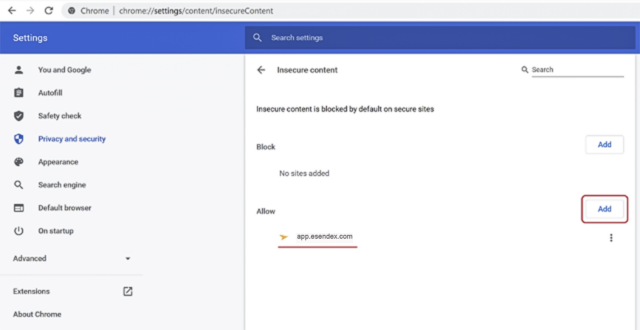
3. Done.
Mozilla Firefox
- Enter the following path into your Firefox search bar: about:config
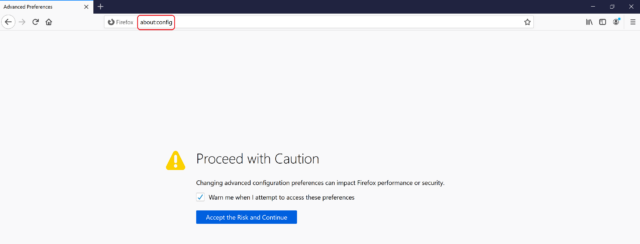
2. Accept the warning message displayed by Firefox.
3. In the search bar, type block_active .
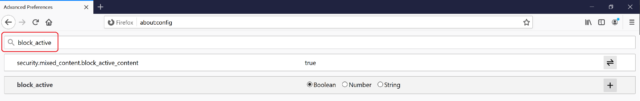
4. Change the value from “true” to “false” by clicking the button on the right.
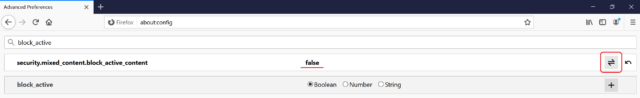
5. When the value shows “False”, you are done.
Microsoft Edge
- Copy the following path into your Edge search bar: edge://settings/content/insecureContent
- Allow app.mailjet.com as shown in the screenshot below:
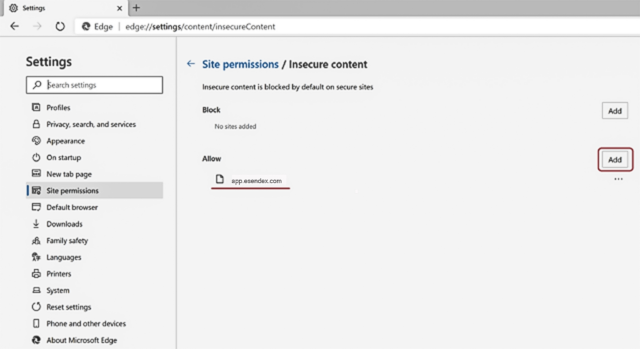
3. Done.
Safari
Safari does not block mixed content like other browsers do and this should not be an issue.
Once you’ve allowed mixed content on your browser, the Email Editor should display all images correctly in the template. Please note that this does not affect the recipients of the email, as mixed content will be displayed on their side even without mixed content allowed.
Recommended articles
Can't find what you're looking for?
Speak to a member of our support team.