Email.
Get support for your Esendex Email products.
In which format can we export our data?
Your contact lists and campaign statistics can be exported to a CSV file.
To export your statistics, go to your Campaign’s statistics page and click “Download report”…
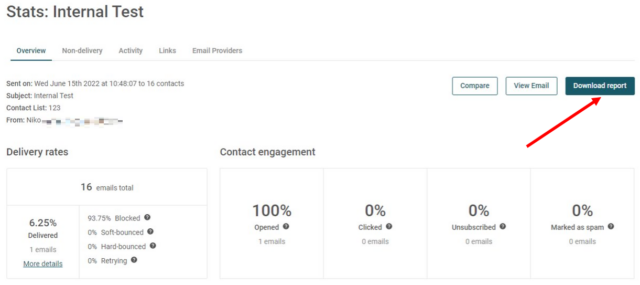
…or visit your stats page, select a time period for which you want to download a report, then click the “Download all in CSV” button.
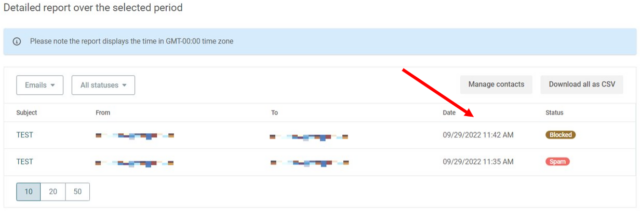
For contact lists, you can export a list to a CSV file or a Tab Delimited Text File (Excel compatible). Simply open a contact list and click the “Export list” button.
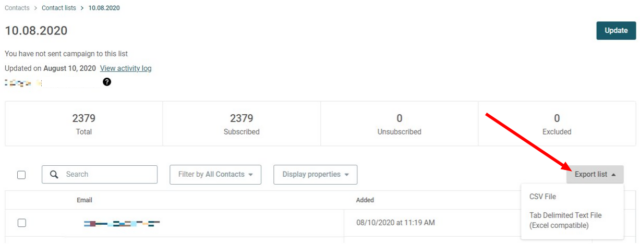
Recommended articles
Can't find what you're looking for?
Speak to a member of our support team.