Message Centre.
Get support for your Esendex Message Centre products.
Message History
Your message history is an archive of all messages that have been sent to recipients. Having a recorded log of your message history can be incredibly useful for several reasons. For example, you can follow up on customer complaints, view conversation logs for invoice reconciliation purposes, or draw up reports with existing data.
To access your message history, head over to the ’Message history’ tab on the left-hand side of your screen or use the ’Message history’ quick link located in the middle of the homepage portal. From here, you will be presented with a list of files available to download, going as far as 12 months prior.
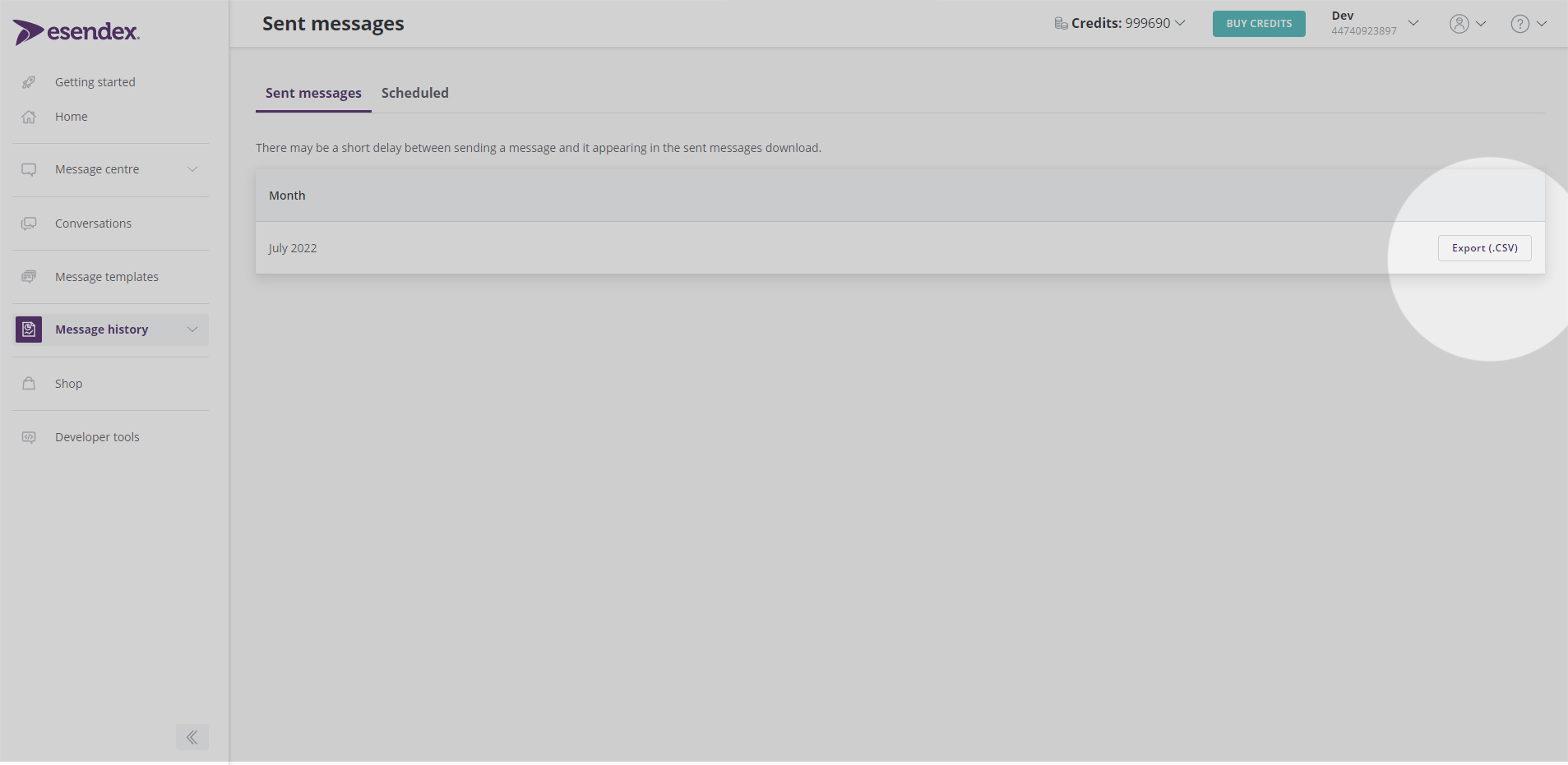
Downloading your message history
To download your message history for the entire month, find the conversation log you would like to access and press the ‘Export (.CSV)’ button located on the right-hand side of your screen.
This will download your monthly message history data as a CSV file, which can be opened in most spreadsheet programs. Depending on the number of messages you’ve sent and the speed of your internet connection, your file may take a while to download.
After downloading the file, you will have access to data such as:
- The date the message was created
- The date the message was scheduled to be sent
- The total number of message parts the campaign was comprised of
- The name of the user that sent the message
- The address the message was sent from
- The number of the recipient that received the message
- The content of the message
- The message ID
- The batch name
Understanding the status of your messages
Under the ‘status’ column of your file, you will find a series of terms that will help you identify whether your message has been delivered, cancelled, or otherwise. Here is a list of what each message status means.
Delivered: The recipient’s handset, or in some cases the recipient’s network, has acknowledged the message as received.
Sent: The message has been sent to the network, but it has not been delivered to the handset as of yet.
Failed: The message could not be delivered by the network.
Expired: The number is valid, but the handset has not acknowledged receipt of the message within 72 hours. If the message is a voice message, the call wasn’t answered within the specified number of attempts.
Cancelled: The batch of messages was cancelled before sending.
Partially delivered: A message of 2 or more parts hasn’t been fully delivered by the network yet. Some handsets will display the part of the message which has been delivered by adding ‘**’ at the end. Other handsets won’t display the message until all parts have been delivered.
Scheduled: The message has been created to be sent at a future date.
Acknowledged: The recipient has pressed 1 on their handset when prompted by the voice message.
Rejected: The recipient has pressed 9 on their handset when prompted by the voice message.
Connecting: The voice message is still trying to connect to the recipient.
Recommended articles
Can't find what you're looking for?
Speak to a member of our support team.