Email.
Get support for your Esendex Email products.
How to add a sender address?
You can add many sending addresses from different domains. This option is only recommended if you have many sender addresses to add from one domain and you want to save time by not manually validating each one.
You can add up to 100 senders (sender addresses and/or sending domains) per API key.
If you’re managing multiple API keys (sub-accounts) and utilising the same sender address across them, it’s necessary to validate this address individually for each API key.
To add a new sender address, click ‘Add a Sender Address’.
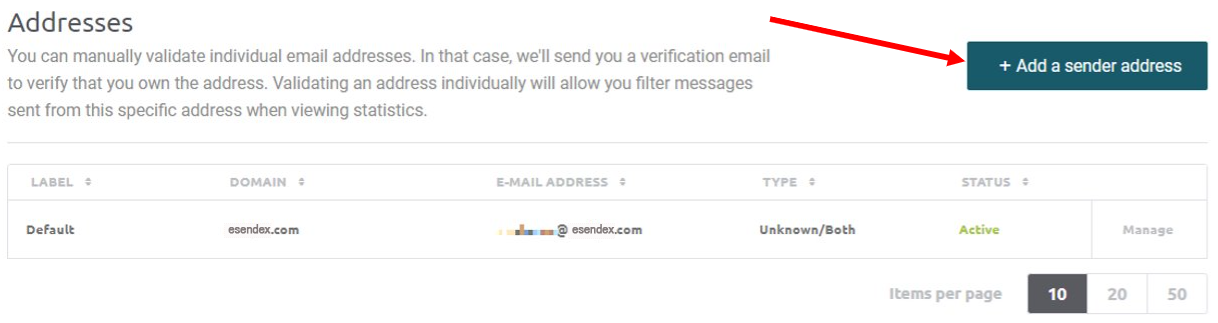
Fill in the fields, then click the ‘Add’ button to continue.
A message will appear stating that a confirmation email has been sent to your new sender address. Go to your mailbox, and click on the confirmation link within this email to activate the new sender address.
If the email address does not belong to the Esendex account admin, simply ask your customer or colleague to forward you the confirmation link without clicking it.
Once activated, you will see the ‘Active’ status.
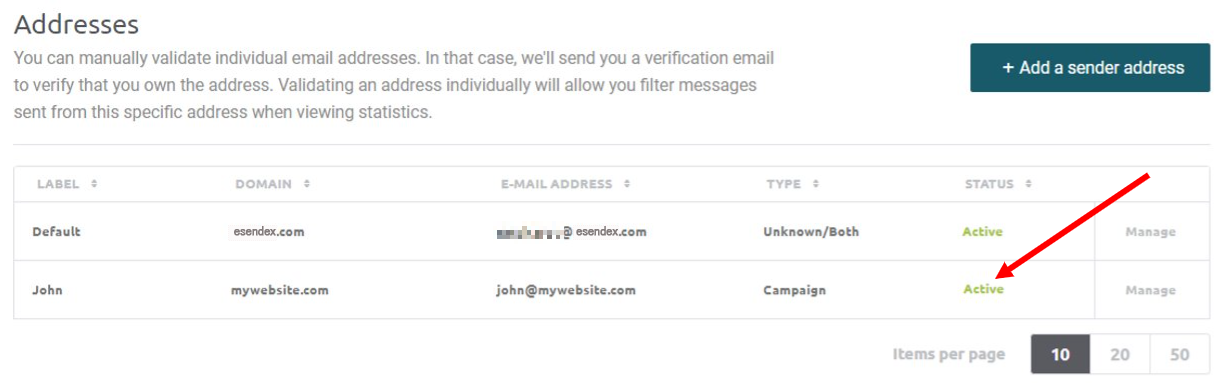
Congratulations, you have completed the activation of your new sender address!
Recommended articles
Can't find what you're looking for?
Speak to a member of our support team.