Email.
Get support for your Esendex Email products.
Email Preview
Introduction
Currently in our Email Editor we provide the possibility to test how a template or campaign will look like on different devices (screen sizes). This Preview gives view only of the responsiveness of the design, however each email client has its specifics.
The problem with email is that every inbox – Apple Mail, Outlook, Yahoo!, Gmail and all of the others – render the same email very differently. While we’re doing our best to offer the best result on all email clients, we have no control over the rules defined by those clients. For example, even Gmail will not render Google fonts and there’s nothing anyone can do about it (except Gmail, of course)!
Because of this, it’s very important to test your email across all of the email clients your audience is using to make sure they’re seeing your message the way you expect them to.
To help you do this, we have a feature that will help you preview your email exactly as is it will be displayed when read by your contacts.
This feature will be available for:
- Email Editor for Marketing
- Email Editor Transactional
- Includes templates created using the drag and drop editor, MJML and HTML.
How to perform your tests
Once you are all set up and your email is ready in your email editor, click on “Preview email”:
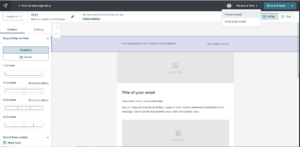
When this screen appears, press “Start testing”:

You are now able to select/unselect the email clients/inboxes you want to preview your email in. Once you select them, click on “Run test” and let it happen!

If your email looks good on all the selected items, you are ready to send!
This is something you should perform before any email is sent as email clients have updates and a template that works fine today perhaps won’t be looking as good tomorrow.
Find your saved previews
Your email previews are saved in the preview section. You can view them again by clicking the “Preview” button.

Hover to preview:
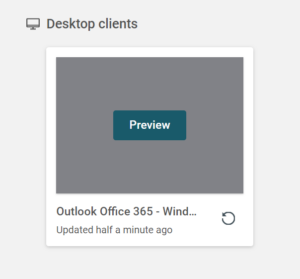
All available preview inboxes
Right now, you are able to preview inboxes across multiple brands, versions, devices, and countries. You can select only the ones relevant to you and your audience.
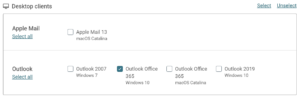


Recommended articles
Can't find what you're looking for?
Speak to a member of our support team.